Provides access to Grabba fingerprint functionality, such as enrolling fingerprints.
Callbacks to user-provided code may be triggered in response to relevant events, e.g. successful enrolment of a fingerprint. Refer to the GrabbaFingerprintListener class for the details of these callbacks and how to enable them.
Calls to this class will not succeed until a connection to a Grabba device has been established. Refer to the GrabbaCoreAPI class for details of how to establish or query this connection.
Thread safety: This class is fully thread-safe.
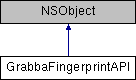
Instance Methods | |
| (instancetype _Nullable) | - init |
Not callable (NS_UNAVAILABLE) since this is a static class. More... | |
Class Methods | |
| (void) | + abortWithBlocking: |
| Abort any asynchronous operations which are currently in progress. More... | |
| (void) | + captureWithTemplateType:imageType:repeatCapture:error: |
| (BOOL) | + supported |
| Query whether there is currently a connected Grabba device with fingerprint functionality. More... | |
| (BOOL) | + V1CompressionSupported |
| Query whether there is currently a connected Grabba device with V1 compression support. More... | |
| (void) | + verifyWithData:templateType:error: |
| (BOOL) | + WSQ_CompressionSupported |
| Query whether there is currently a connected Grabba device with WSQ compression support. More... | |
| + (void) abortWithBlocking: | (BOOL) | blocking |
Abort any asynchronous operations which are currently in progress.
If either of the capture or verify operations are currently in progress, then they will be aborted. If no such operations are currently active then this call will have no effect.
This operation may be performed either synchronously or asynchronously:
The asynchronous mode does not guarantee immediate termination; it is still possible for an operation which had nearly completed to finish a short time after the abort call is triggered.
| blocking | If set, this operation will run synchronously (blocking until complete); otherwise, it will run asynchronously |
| + (void) captureWithTemplateType: | (GrabbaFingerprintTemplateTypeID) | templateType | |
| imageType: | (GrabbaFingerprintImageTypeID) | imageType | |
| repeatCapture: | (BOOL) | repeatCapture | |
| error: | (GrabbaErrorCode *_Nonnull) | error | |
Attempt to capture a fingerprint If the supplied error code indicates no prior errors, then an attempt will be made to capture a fingerprint. This operation will occur asynchronously; only error conditions which can be detected immediately (e.g. lack of hardware support) will be returned by this function.
If the capture starts, then the returned error code will be set to GrabbaNoError; results are provided as callbacks to GrabbaFingerprintListener objects. Note that only one image/template callback will be provided; if the repeatCapture parameter is set true, then the template returned will be a consolidation of the three captures, and the image returned will be that of the third (last) capture.
Once captured, the fingerprint may subsequently be used with the verify function.
| templateType | The type of fingerprint template to pass to the listener object(s) after enrolment |
| imageType | The type of fingerprint image to pass to the listener object(s) after enrolment |
| repeatCapture | If true, each print is captured three times, otherwise it is only captured once. Notes:
|
| error | Error code; operation proceeds only if set to GrabbaNoError. If an error is detected when starting the operation, then this will be updated with the details. |
| - (instancetype _Nullable) init |
Not callable (NS_UNAVAILABLE) since this is a static class.
| + (BOOL) supported |
Query whether there is currently a connected Grabba device with fingerprint functionality.
This is a non-blocking call; device capabilities are cached internally by the driver.
| + (BOOL) V1CompressionSupported |
Query whether there is currently a connected Grabba device with V1 compression support.
This is a non-blocking call; device capabilities are cached internally by the driver.
Note that this can only return true when Supported() also returns true; however, not all Grabba devices with fingerprint readers have V1 compression support.
| + (void) verifyWithData: | (NSData *_Nonnull) | data | |
| templateType: | (GrabbaFingerprintTemplateTypeID) | templateType | |
| error: | (GrabbaErrorCode *_Nonnull) | error | |
Attempt to capture a fingerprint, then verify it against a given template If the supplied error code indicates no prior errors, then an attempt will be made to capture a fingerprint, and if successful then verify it against the given template. This operation will occur asynchronously; only error conditions which can be detected immediately (e.g. lack of hardware support) will be returned by this function.
If the capture starts, then the returned error code will be set to GrabbaNoError; results are provided as callbacks to API_Types::FingerprintListener objects.
Typically this function is used in conjunction with capture, which can generate templates to verify against.
| data | Template data for comparison |
| templateType | Type of templateData |
| error | Error code; operation proceeds only if set to GrabbaNoError. If an error is detected when starting the operation, then this will be updated with the details. |
| + (BOOL) WSQ_CompressionSupported |
Query whether there is currently a connected Grabba device with WSQ compression support.
This is a non-blocking call; device capabilities are cached internally by the driver.
Note that this can only return true when Supported() also returns true; however, not all Grabba devices with fingerprint readers have WSQ compression support.