Encapsulation of fingerprint image data plus the associated metadata.
Thread safety:
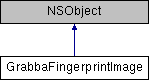
Instance Methods | |
| (NSString *_Nonnull) | - generateBase64WithError: |
| Encode a fingerprint image as a MIME-compliant Base64 string. More... | |
| (NSData *_Nonnull) | - generateBitmapWithError: |
| Attempt to generate a grey-scale bitmap (BMP/DIB format) from the image. More... | |
| (instancetype _Nullable) | - init |
| Initialise a null (empty) fingerprint image. More... | |
| (instancetype _Nullable) | - initWithData:type:rows:columns: |
| Initialise a fingerprint image with given contents. More... | |
Class Methods | |
| (instancetype _Nullable) | + image |
| Allocate and initialise a null (empty) fingerprint image. More... | |
| (instancetype _Nullable) | + imageWithData:type:rows:columns: |
| Allocate and initialise a new fingerprint image with given contents. More... | |
| (NSString *_Nonnull) | + typeNameForID: |
| Obtain the name of a given image type ID. More... | |
Properties | |
| size_t | columns |
| Number of pixel columns in the image. More... | |
| NSData *_Nonnull | data |
| Contents of the fingerprint image, represented in the specified format. More... | |
| GrabbaFingerprintImageTypeID | imageType |
| Type of image data represented by the object. More... | |
| size_t | rows |
| Number of pixel rows in the image. More... | |
| NSString *_Nonnull | typeName |
| Name of the current image type ID. More... | |
| - (NSString* _Nonnull) generateBase64WithError: | (GrabbaErrorCode *_Nonnull) | error |
Encode a fingerprint image as a MIME-compliant Base64 string.
If the supplied error code indicates no prior errors, and the image is not in the V1 compression format, then an attempt will be made to convert the fingerprint image to the BMP (DIB) format as per generateBitmap. The resultant image data is then encoded as a Base64 string, with a suitable MIME type header prepended.
| error | Error code; operation proceeds only if set to GrabbaNoError. If an error is detected during this operation, then the parameter will be updated with the details. |
| - (NSData* _Nonnull) generateBitmapWithError: | (GrabbaErrorCode *_Nonnull) | error |
Attempt to generate a grey-scale bitmap (BMP/DIB format) from the image.
If the supplied error code indicates no prior errors, and the image is not in the V1 compression format, then an attempt will be made to convert the supplied fingerprint image to the Microsoft BMP (DIB) format.
Image data for this function is typically taken from the imageEvent callback of a FingerprintListener object.
| error | Error code; operation proceeds only if set to GrabbaNoError. If an error is detected during this operation, then the parameter will be updated with the details. |
| + (instancetype _Nullable) image |
Allocate and initialise a null (empty) fingerprint image.
nil if it failed | + (instancetype _Nullable) imageWithData: | (NSData *_Nonnull) | data | |
| type: | (GrabbaFingerprintImageTypeID) | type | |
| rows: | (size_t) | rows | |
| columns: | (size_t) | columns | |
Allocate and initialise a new fingerprint image with given contents.
| data | Initial value of the data field (image data) |
| type | Initial value of the type field (image type ID) |
| rows | Initial count of pixel rows in the image |
| columns | Initial count of pixel columns in the image |
nil if it failed | - (instancetype _Nullable) init |
Initialise a null (empty) fingerprint image.
nil if it failed | - (instancetype _Nullable) initWithData: | (NSData *_Nonnull) | data | |
| type: | (GrabbaFingerprintImageTypeID) | type | |
| rows: | (size_t) | rows | |
| columns: | (size_t) | columns | |
Initialise a fingerprint image with given contents.
| data | Initial value of the data field (image data) |
| type | Initial value of the type field (image type ID) |
| rows | Initial count of pixel rows in the image |
| columns | Initial count of pixel columns in the image |
nil if it failed | + (NSString* _Nonnull) typeNameForID: | (GrabbaFingerprintImageTypeID) | ID |
Obtain the name of a given image type ID.
| ID | The type of image which is being queried |
|
readwritenonatomicassign |
Number of pixel columns in the image.
|
readwritenonatomiccopy |
Contents of the fingerprint image, represented in the specified format.
For uncompressed images this will use a raw 8bpp grayscale format - i.e. one byte per pixel, scanning left to right within each row, and rows ordered from top to bottom. No header or footer data is included.
For images in the V1 or WSQ formats, the specified data format is used; refer to the relevant format specifications for additional details.
|
readwritenonatomicassign |
Type of image data represented by the object.
|
readwritenonatomicassign |
Number of pixel rows in the image.
|
readnonatomiccopy |
Name of the current image type ID.
This value is not directly writeable; updates should use imageType instead