Class encapsulating data read from a machine-readable zone (MRZ)
This class encapsulates raw data read from an MRZ, and provides low-level parsing and checking facilities. It is intended for use with ICAO 9303 MRZs, but does not require compliance; the only real limitations on this class are that it only supports up to 3 lines, and up to maxLineSize characters per line.
While this class does provide basic detection of MRZ data formats (see GrabbaMRZ_Format for details), it does not provide guarantees of validity, field parsing support, or validation of check digits and field contents. Support for those operations is provided by the GrabbaMRZ_Validated class.
The raw text contained within an MRZ is set at construction, or via the line1, line2 and line3 properties. It may be read back via those same properties. All property values are passed by copy; a new copy of the value will be generated each time a property is read.
This class does not provide ICAO 9303 conformance as an invariant - that is, invalid or incomplete MRZ scans will still generate text, and whatever text is read by the reader will still be accessible via an object of this class.
Thread safety:
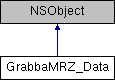
Instance Methods | |
| (instancetype _Nullable) | - init |
| Initialise an empty MRZ data object. More... | |
| (instancetype _Nullable) | - initWithLine1:line2:line3: |
| Initialise from MRZ text lines. More... | |
| (instancetype _Nullable) | - initWithText: |
| [DEPRECATED] Initialise with given raw MRZ text More... | |
Class Methods | |
| (instancetype _Nullable) | + data |
| Allocate and initialise an empty MRZ data object. More... | |
| (instancetype _Nullable) | + dataWithLine1:line2:line3: |
| Allocated and initialise from MRZ text lines. More... | |
| (instancetype _Nullable) | + dataWithText: |
| [DEPRECATED] Allocate and initialise with given raw MRZ text More... | |
| (short) | + maxLineSize |
| Maximum supported size of each line. More... | |
Properties | |
| GrabbaMRZ_Format | format |
| Format of the MRZ, if it can be determined. More... | |
| NSString *_Nonnull | line1 |
| First line of text, if present. More... | |
| NSString *_Nonnull | line2 |
| Second line of text, if present. More... | |
| NSString *_Nonnull | line3 |
| Third line of text, if present. More... | |
| NSString *_Nonnull | text |
| [DEPRECATED] Text from a successful read of an MRZ More... | |
| + (instancetype _Nullable) data |
Allocate and initialise an empty MRZ data object.
nil if it failed | + (instancetype _Nullable) dataWithLine1: | (NSString *_Nonnull) | line1 | |
| line2: | (NSString *_Nonnull) | line2 | |
| line3: | (NSString *_Nonnull) | line3 | |
Allocated and initialise from MRZ text lines.
For successful reads of compliant MRZs, the length of each line should be identical, and the data should match one of the formats defined in ICAO 9303 (e.g. the passport format, TD3, contains 2 lines of 44 characters apiece). However, construction with non-compliant MRZ text is permitted.
| line1 | New value of line 1 text; will be truncated to maxLineSize if it exceeds that |
| line2 | New value of line 2 text; will be truncated to maxLineSize if it exceeds that |
| line3 | New value of line 3 text; will be truncated to maxLineSize if it exceeds that. For two-line MRZ formats, this should be set to an empty string. |
nil if it failed | + (instancetype _Nullable) dataWithText: | (NSString *_Nonnull) | text |
[DEPRECATED] Allocate and initialise with given raw MRZ text
This is a deprecated form of the data routine, provided solely for backward compatibility. Use the three-parameter variant instead.
| text | Initial value of the text property; empty string indicates no data |
nil if it failed | - (instancetype _Nullable) init |
Initialise an empty MRZ data object.
nil if it failed | - (instancetype _Nullable) initWithLine1: | (NSString *_Nonnull) | line1 | |
| line2: | (NSString *_Nonnull) | line2 | |
| line3: | (NSString *_Nonnull) | line3 | |
Initialise from MRZ text lines.
For successful reads of compliant MRZs, the length of each line should be identical, and the data should match one of the formats defined in ICAO 9303 (e.g. the passport format, TD3, contains 2 lines of 44 characters apiece). However, initialisation with non-compliant MRZ text is permitted.
| line1 | New value of line 1 text; will be truncated to maxLineSize if it exceeds that |
| line2 | New value of line 2 text; will be truncated to maxLineSize if it exceeds that |
| line3 | New value of line 3 text; will be truncated to maxLineSize if it exceeds that. For two-line MRZ formats, this should be set to an empty string. |
nil if it failed | - (instancetype _Nullable) initWithText: | (NSString *_Nonnull) | text |
[DEPRECATED] Initialise with given raw MRZ text
This is a deprecated form of the init routine, provided solely for backward compatibility. Use the three-parameter variant instead.
| text | Initial value of the text property; empty string indicates no data |
nil if it failed | + (short) maxLineSize |
Maximum supported size of each line.
|
readnonatomicassign |
Format of the MRZ, if it can be determined.
Determination of this property's value requires the following checks:
If all of the checks pass, then the relevant format will be the property's value. If any of the checks fail, then the property will hold GrabbaMRZ_FormatUnknown.
|
readwritenonatomiccopy |
First line of text, if present.
Asterisk characters ('*') will be used as placeholders for any characters which were not read clearly.
Length will range from 0 to maxLineSize inclusive; zero length indicates no lines were read.
|
readwritenonatomiccopy |
Second line of text, if present.
Asterisk characters ('*') will be used as placeholders for any characters which were not read clearly.
Length will range from 0 to maxLineSize inclusive; zero length indicates that less than two lines were read.
|
readwritenonatomiccopy |
Third line of text, if present.
Asterisk characters ('*') will be used as placeholders for any characters which were not read clearly.
Length will range from 0 to maxLineSize inclusive; zero length indicates that less than three lines were read.
|
readwritenonatomiccopy |
[DEPRECATED] Text from a successful read of an MRZ
This property is deprecated, and provided solely for backward compatibility. Use the line1, line2 and line3 properties instead.
Passport or visa text is represented in the string as follows: